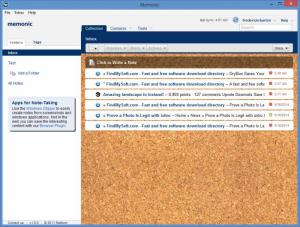Memonic
1.0
Size: 35.17 MB
Downloads: 4250
Platform: Windows (All Versions)
If you need to remember something important or save an article for later, you can simply paste the information in a plain text file, but it would be a shame to stick to this method when there are so many interesting applications out there. A good example is Memonic, which allows you to store and organize anything worth remembering, with only a few clicks. Additionally, you can share your notes over the Internet and access them from anywhere in the world, on a computer or on a mobile device.
Memonic can be installed like any other application, without any kind of difficulties and it takes only a few seconds to complete the operation. It is available for Windows, Mac OS X and for Apple's iPhone and iPad. Furthermore, Memonic comes as a browser plug-in as well, for Internet Explorer, Mozilla Firefox, Google Chrome, Safari and Opera. Once the application is installed, you have to create an online account, on its interface or on the developer's website.
Notes and clips can be organized on Memonic's desktop interface like on a standard explorer window. You may create folders in a column, on the left side of the interface and create notes in the larger area on the right. The software provides a wide range of text editing tools for creating notes. You can change font and paragraph settings, create links and more. The notes themselves are displayed as ribbons, with their titles, which can be expanded, to reveal their contents. Notes can be marked as private or public, tagged and you may drag them to other folders. It is also possible to share notes on Facebook and Twitter and to send them via email or direct link.
The software comes with a web-based interface as well. You can use your login credentials to access this interface on any web browser, on any computer. The web interface is similar to the one on your desktop and it supports the same functions, as well as other features, like a contacts manager. The notes you create on one interface will appear on the other, once you hit a Synchronization option. In addition, Memonic places a wide variety of tools at your disposal, which can be installed almost instantly on your web browser.
Among the aforementioned tools, the web clipper is a particularly useful one. It enables you to bookmark web pages or capture their contents and send them directly to your Memonic folders. For example, you can use a content clipper, to capture specific bits and pieces of text, along with images and links. Once you capture an item, you can tag it, choose a destination folder and share the contents, without leaving the current web page. Another useful feature is the possibility of collaborating with contacts, by sharing contents in common groups.
Pros
You may create notes from scratch or capture specific contents from web pages. The contents you capture and store can be synchronized between a desktop interface and a web interface. Also, you can share your notes and collaborate with other users.
Cons
Certain features are reserved for Memonic's paid version. Memonic's functionality gives you the possibility of saving and sharing anything you need to remember, with only a few clicks.
Memonic
1.0
Download
Memonic Awards

Memonic Editor’s Review Rating
Memonic has been reviewed by Frederick Barton on 29 May 2014. Based on the user interface, features and complexity, Findmysoft has rated Memonic 5 out of 5 stars, naming it Essential